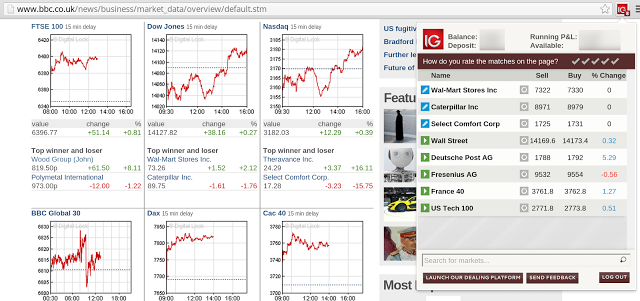Following my posting the other day about the new Chromebook Pixel laptop, I was thrilled to see an email from IG this morning containing the sub-headline “Dealing in Google Chrome”.
To enable this facility, you need an IG account (so get one now) and you need to install the IG Dealing Chrome web browser extension.
The idea is that when you visit certain financial web sites using the Chrome web browser, the IG extension will identify trading opportunities, will quote live prices, and will allow you to place deals right from the pop-up window. Here is a “quick & dirty” example from my first trial run using the BBC web site:
Over to the right, you can see that the IG extension has correctly identified the fact that Wal-Mart Stores, Caterpillar, Wall Street (Dow Jones), France 40 (CAC 40) and a few other markets are mentioned on the web page. Unfortunately, it seems to have missed John Wood Group (understandable) and Polymetal International (no excuse).
From what I’ve seen, this new innovation looks good (as in “promising”) but no cigar is due just yet. Luckily there’s a set of “feedback” ticks atop the extension window that let you say “How do you rate the matches on the page?”.
I have checked that this Chrome extension operates correctly — well, as well as can be expected — in the PC Chrome web browser as well as on my Chromebook laptop.
You can take it for a spin yourself by opening an IG account and then downloading the Chrome extension.
Two Steps to Better Spread Betting:
1) Buy the Better Spread Betting Book
2) Sign up with Capital Spreads, IG, ETX Capital, or Spread Co
Disclaimer: this posting is for general education only; it is not trading advice.